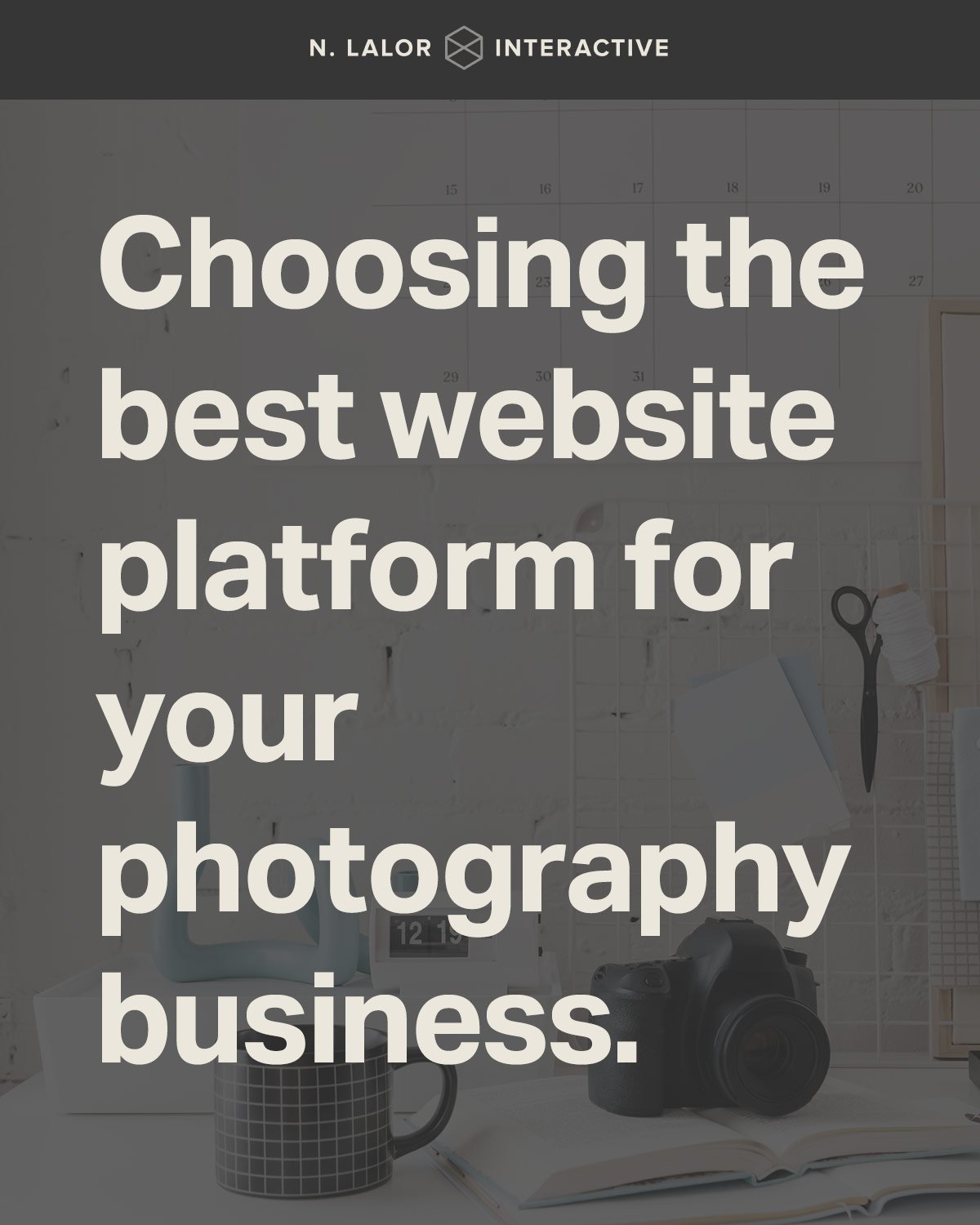Choosing the best website platform for your photography business (Squarespace, Wix, WordPress, or Showit)
Choosing where to build your photography website can feel a little overwhelming. There are so many options out there, and everyone seems to swear by something different. All you really want is a place that shows your work beautifully and makes it easy for clients to get in touch.
Squarespace, Wix, WordPress, and Showit are the platforms photographers talk about most. Each one can get you where you want to go, but they all work a little differently.
So the question becomes: which platform should you use to build it? Each has strengths and weaknesses, and the right one for you depends on how you run your business, how tech-comfortable you are, and how much control you want over your design.
Let’s walk through each one so you can decide what fits you best.
Start by thinking about what you need
Before you choose a platform, take a minute to think about what you actually want your website to do for you.
Do you want something simple and low-maintenance?
Do you like to experiment and move things around visually?
Do you plan to grow your site over time with blogging, SEO, or online sales?
Do you want a completely custom look that feels 100% you?
Would you rather avoid the tech side of things?
There’s no right or wrong answer here. The important thing is to be clear on what matters most to you and how hands-on you want to be. Once you know that, it’s much easier to choose a platform that fits your goals instead of trying to make one fit later.
Squarespace 7.1 for photographers
Squarespace is one of the most popular choices for photographers, and it’s easy to see why. It’s clean, modern, and straightforward to use. You don’t have to think about hosting, plugins, or updates because everything is built right in. You can focus on your photos while the platform quietly takes care of the tech behind the scenes.
For photographers who want a professional site that’s simple to manage and always looks polished, Squarespace is hard to beat.
Why photographers tend to love it:
The templates are beautifully designed and make photos look their best.
Built-in galleries and portfolio pages are easy to set up and edit.
You can create private client pages or password-protected galleries if needed.
Selling prints or digital downloads is simple with Squarespace Commerce.
Hosting, security, and updates are included, so there’s nothing extra to maintain.
What to keep in mind:
The design flexibility is somewhat limited - you can customize colors, fonts, and layout options, but not every tiny detail.
Although available, it’s not built for complex features like memberships, course systems, or heavily customized integrations (unlike something like Kajabi, for instance).
The editing interface is easy once you get used to it, but it’s less “freeform” than something like Wix or Showit.
If you’re a portrait, headshot, or wedding photographer who wants a site that looks beautiful, runs smoothly, and is easy to keep up to date, Squarespace is a solid choice.
Wix for photographers
Wix is another drag-and-drop website builder that’s especially popular with photographers who want more creative control over how their site looks. You can move elements anywhere on the page and design layouts exactly how you want them.
That freedom can be great if you have a strong visual eye and want to experiment. It can also make your site feel disorganized if you’re not careful with consistency and spacing.
Why photographers choose it:
You can build completely from scratch or start with a pre-made template.
It’s quick to get started and very beginner-friendly.
It includes tools for SEO, blogging, e-commerce, and contact forms.
There are hundreds of design templates to choose from, including photography-specific ones.
What to consider:
Some templates don’t scale perfectly for mobile devices.
It can be difficult to move your site off Wix later if you switch platforms.
Site speed and performance aren’t as strong as Squarespace or WordPress.
Can sometimes be perceived as the cheap or free option by clients.
If you’re starting out and want to get your portfolio online quickly, Wix is a good option. It’s flexible and affordable, but less polished than Squarespace for long-term growth.
WordPress for photographers
WordPress is the most powerful and customizable option available. It’s used by millions of professionals around the world, including many high-end photographers.
With WordPress, you can build a completely custom site using your own design or choose from thousands of photography themes. You can also add plugins for client galleries, print sales, SEO, and more.
Why photographers use it:
Total control over the look, structure, and features of your site.
Excellent blogging and SEO tools to help you show up in search results.
Integrations with booking systems, e-commerce, and client management tools.
You fully own your site and your data.
What to consider:
WordPress requires more setup. You’ll need separate hosting, a theme, and plugins.
You’re responsible for maintaining updates and backups.
It can feel overwhelming for non-technical users unless you work with a designer.
Too many things can break if you’re using 3rd party plugins.
If you want a site that has the most technical options, WordPress is a great choice. It’s especially strong for photographers who blog often, sell online, or need advanced customization.
Showit for photographers
Showit has become a favorite among photographers who want full design freedom but still want WordPress blogging power. It’s used by many portrait and wedding photographers who want their site to look completely custom and a bit more feminine.
With Showit, you can design your desktop and mobile layouts separately, giving you total creative control. You don’t need to know code, but you can move and style elements exactly how you want them.
Why photographers love it:
It integrates with WordPress for blogging and SEO.
You can design your mobile site separately for the best user experience.
The templates are visually stunning and built for photographers.
You can drag and drop every detail, creating a truly custom look.
Excellent support and a strong creative community.
What to consider:
There’s a steep learning curve when you first start.
It’s more expensive than Squarespace or Wix.
Fewer built-in tools, so you may need to connect outside services for certain features.
Easy to make your site look cluttered unless you work with a designer or stick to a template.
If you’re a photographer who values creativity and wants a website that feels unique to your brand, Showit is hard to beat. It gives you the freedom to design something completely your own, while still offering the power of WordPress behind the scenes. That being said, I can always spot a Showit site because they all have a similar look!
Comparing the platforms
Here’s a quick way to think about it:
Squarespace: Clean, modern, and dependable. Perfect for photographers who want a polished website they can easily manage themselves and prefer more minimal styling.
Wix: Great for beginners who want creative freedom and a fast setup.
WordPress: Best for established photographers who are comfortable with tech and want full control, strong SEO, and flexibility to grow and customize.
Showit: Ideal for creatives who want a completely custom design and don’t mind investing more time learning the platform, or completely depending on a designer.
My take as a photographer and website designer
I’ve worked on 3 out of 4 of these platforms, both for myself and for clients, and here’s what I’ve learned:
For most photographers, Squarespace is my favorite option. It’s simple, reliable, and helps you present your work beautifully without worrying about tech. It’s perfect for headshot, portrait, and wedding photographers who want a modern, professional presence. This is the only platform I work with because I find everything else too complex, cumbersome, and too easy to mess up when I hand the website off at the end.
If you want something more custom or love the creative and maybe some would say “girly” side of design, Showit is an option that many photographers absolutely love. It gives you that high-end look and a way to visually lay out elements. I do find that it’s too easy to forget about the mobile layout (which is completely separate from the desktop version) and end up with a website that doesn’t format correctly in all scenarios.
For those who are more technically inclined or plan to grow into education, blogging, or online sales, WordPress will give you room to expand and offers enough customization to make you feel like you’re in full control. In my experience it has also caused the most issues and was the least intuitive system to work within. If you’re not a PC person and don’t have old school technical knowledge, I wouldn’t recommend it for us creatives.
And if you’re brand new and just need to get something online fast, Wix can help you start while you build your portfolio and refine your brand. I personally haven’t worked in Wix, because in my mind it doesn’t really count as something a professional website designer would use, so it’s great to start with but probably not something I would recommend using long term.
There isn’t one single “best” website platform for you - it really depends on your style, your business goals, how seriously you take your business, and how much time you want to spend behind the scenes.
If you want something easy and clean, go with Squarespace.
If you want to design every detail, try Showit.
If you want lots of options and plugins, choose WordPress.
If you’re testing the waters and want it cheap, start with Wix.
Whatever you choose, remember that your website is your digital business card. It should feel like you, be simple to update, and help clients connect with your work and book you!
And if the thought of spending hours trying to learn a website design platform bores you out of your mind, I’d be happy to help you strategize, plan, design, and launch a website that feels professional and is effortless to manage in Squarespace.